Creating an extension
Getting started
It is recommended to write your extensions using Typescript.
Typescript is Javascript but with strict typechecking which helps in preventing some (but not all) runtime errors.
We will be using Yarn in all code snippets below.
Create a new project
To get started with creating an extension,
- You may use a boilerplate / template
git clone https://github.com/Moosync/extension-typescript-template.git myExtension
cd myExtension
yarn install
- Or you may create a new project from scratch
yarn init
yarn add @moosync/types #Contains definitions for Moosync api
package.json attributes
Moosync extensions are recognized through specific attributes in package.json
{
"name": "moosync.extension.starter",
"version": "1.0.0",
"description": "A sample extension",
"icon": "assets/icon.svg",
"extensionEntry": "dist/index.js",
"moosyncExtension": true,
"displayName": "My Extension",
}
Here,
- name: Unique package name
- version: The version in semver format
- description: A short description
- icon: Icon is displayed when your extensions provides a playlist or song (For example the Youtube icon in image below)
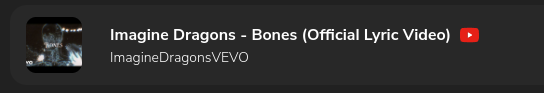
- extensionEntry: File from which the extension is created
- moosyncExtension: true if this package is a moosync extension.
- displayName: A human readable name for this extension
A complete example of package.json can be found here
Creating extension descriptor
For the extension to be created, we need to export a default class which contain the extension descriptor.
The extension descriptor is an object which as 2 methods
- registerPreferences
- create
Typescript
import {
ExtensionData,
ExtensionFactory,
ExtensionPreferenceGroup,
MoosyncExtensionTemplate
} from '@moosync/moosync-types'
export default class MyExtensionData implements ExtensionData {
extensionDescriptors: ExtensionFactory[] = [new MyExtensionFactory()]
}
class MyExtensionFactory implements ExtensionFactory {
async registerPreferences(): Promise<ExtensionPreferenceGroup[]> {
...
}
async create(): Promise<MoosyncExtensionTemplate> {
...
}
}
Javascript
export default class MyExtensionData {
extensionDescriptors = [new MyExtensionFactory()]
}
class MyExtensionFactory {
async registerPreferences() {
...
}
async create() {
...
}
}
registerPreferences()
This method should return an array of preferences which will be displayed in Settings > Extensions of Moosync
Each preference has a “type” from one of the following:
- CheckboxGroup
- DirectoryGroup
- FilePicker
- EditText
- ButtonGroup
- ProgressBar
Typescript
async registerPreferences(): Promise<ExtensionPreferenceGroup[]> {
return [
{
type: 'CheckboxGroup',
key: 'test_checkbox',
title: 'Checkbox Group',
description: 'This is a checkbox',
items: [
{
title: 'this is an example checkbox',
key: 'checkbox_1',
enabled: false
},
{
title: 'this is an example checkbox 2',
key: 'checkbox_2',
enabled: false
}
]
},
{
type: 'DirectoryGroup',
key: 'test_dirgroup',
title: 'Directories',
description: 'This is a checkbox',
default: []
},
{
type: 'FilePicker',
key: 'test_filepicker',
title: 'Directories',
description: 'This is a checkbox',
default: ''
},
{
type: 'EditText',
key: 'test_editText',
title: 'Input Field',
description: 'This is an Input Field',
default: 'This is test value'
},
{
type: 'ButtonGroup',
key: 'test_buttongroup',
title: 'Button Group',
description: 'This is a Button group',
items: [
{
title: 'Button1',
key: 'button1',
lastClicked: 0
},
{
title: 'Button2',
key: 'button2',
lastClicked: 0
},
{
title: 'Button3',
key: 'button3',
lastClicked: 0
}
]
},
{
type: 'ProgressBar',
key: 'test_progressBar',
title: 'ProgressBar',
description: 'Progress bar that shows progress',
default: 0
}
]
}
create()
This method is responsible for creating an instance of your extension.
It should return an object having methods:
- onStarted()
- onStopped()
Typescript
async create(): Promise<MoosyncExtensionTemplate> {
return new MyExtension()
}
Writing code for extension
Creating MyExtension class
This class will contain the logic for your extension. You may use the api freely in this class to do whatever you want
Typescript
import { MoosyncExtensionTemplate } from '@moosync/moosync-types'
export class MyExtension implements MoosyncExtensionTemplate {
async onStarted() {
logger.info('Extension started')
}
async onStopped() {
logger.info('Extension stopped')
}
}
Javascript
export class MyExtension {
async onStarted() {
logger.info('Extension started')
}
async onStopped() {
logger.info('Extension stopped')
}
}